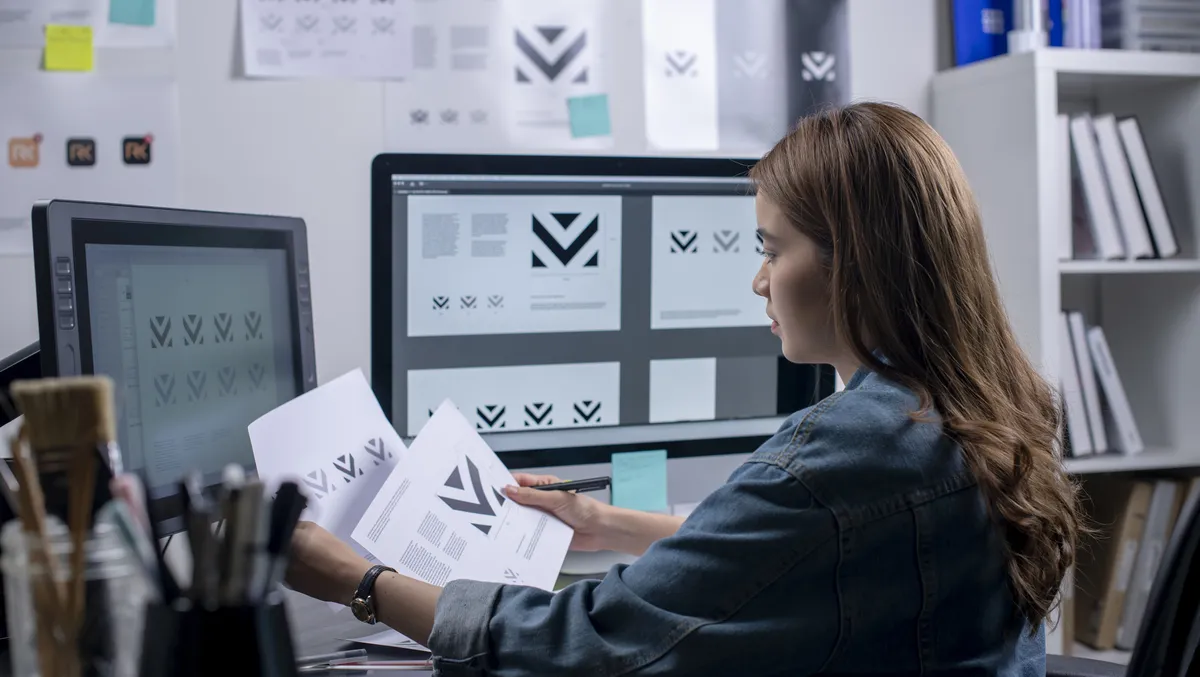Adobe has officially released Photoshop on the web as part of all Photoshop plans, complete with newly released Adobe Firefly generative AI features including Generative Fill and Generative Expand.
This is a major milestone since the company introduced Photoshop on the web as a beta experience, where Adobe started with an early preview of image editing capabilities.
Adobe wrote in a statement, "We have collaborated with our community and received valuable feedback from thousands of users in more than 40 countries."
"With this release we are starting with a focus on the needs of creators who are new to Photoshop with a streamlined user experience. And, of course, existing Photoshop users, who want access to tools like Generative Fill from any web browser, will also benefit from Photoshop on the web."
With Photoshop on the web, users now have more ways to access the power of Photoshop and can get started in a few clicks with no download or installation.
Adobe states, users can start new creations from scratch or pick up where they left off on any Photoshop document on the web and if preferred, users can jump back into the desktop app with the click of a button. In addition, users can invite others to collaborate - even if they do not have a Photoshop subscription - by sharing a link.
A look at what's new
Since Adobe launched Photoshop on the web in beta, the company has brought the majority of the most commonly used Photoshop tools to the web and have streamlined the user experience, to make it easier for newer users to navigate the app.
For example, tools in the toolbar are grouped together based on workflows to make it easier to retouch a portrait, select an object in an image, or to apply a quick action and more.
Adobe has also added tool names to the toolbar for users who are not yet familiar with Photoshop tool icons. Users who prefer an interface that is more like the desktop interface can easily hide this view to work in a way they are most familiar.
Generative Fill and Generative Expand now on web
In addition to Photoshop's most commonly used tools, Adobe has also brought the magic of Adobe Firefly, a new family of creative generative AI models, to Photoshop on the web.
Generative Fill and Generative Expand, which were recently released in Photoshop desktop, are available in the browser. These features allow users to add, expand, or remove content from your images non-destructively, while magically matching perspective, lighting, and style of an image to deliver required results. This can be done with simple text prompts in more than 100 languages.
With generative AI natively integrated alongside Photoshop's editing tools, users can create in new ways while also ensuring they are in control of every last detail, all from a browser.
The Contextual Task Bar and what's next
Adobe states, "We have brought the wildly popular contextual task bar, first introduced in June in Photoshop desktop, to the web. The Contextual Task Bar is an on-screen menu that recommends the most relevant next steps in several key workflows, reducing the number of clicks needed to complete a project, and makes the most common actions more easily accessible."
"For example, save steps in common workflows like replacing the background of an image or adjusting the lighting and tone of your images."
Photoshop on the web does not have all the features from desktop but users should expect to see more of existing favourites such as the patch tool, pen tool, smart object support, polygonal lasso, and more soon.